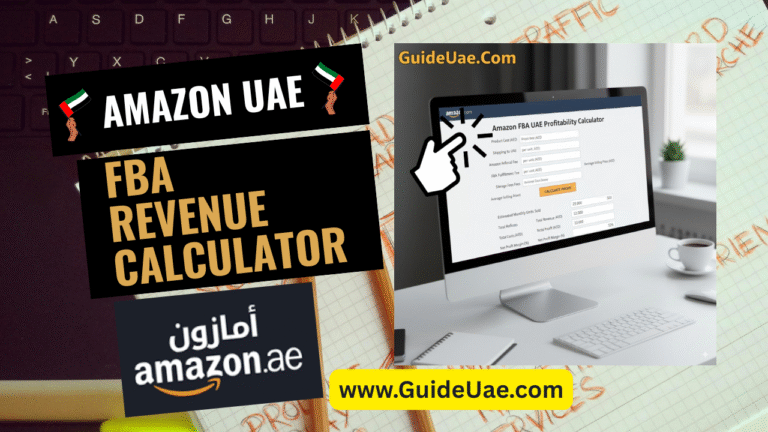Amazon.ae Seller License: What You Must Do Before Dec 31, 2025
If you’re selling on Amazon.ae, there’s an important update you can’t ignore. The new Amazon.ae Seller License requirement means all seller accounts must provide a valid UAE commercial license before December 31, 2025.
Failing to do so will result in your account being suspended, meaning you’ll lose your ability to sell on the platform.
This blog explains why this requirement matters, how to get your commercial license, and the exact steps you need to update your Amazon seller account.
Read Starting a Business in the UAE: Registration, Free Zones, Finances, & Marketing
Why Did Sellers Receive This Email?
Amazon has noticed that many sellers registered as individuals and didn’t submit a commercial license during account setup. However, under UAE law, anyone conducting business activities — including e-commerce — must hold a valid commercial license issued by either:
- A mainland authority (like Dubai’s Department of Economic Development)
- Or a free zone authority (such as DMCC, IFZA, RAKEZ, etc.)
Without this license, sellers are not legally authorized to operate a business in the UAE.
What Action Do Sellers Need to Take?

To avoid account suspension, you must:
- Obtain a UAE commercial license (if you don’t already have one).
- Update your Amazon seller account by uploading the license details in the Identity Verification section of your Seller Central account.
- Wait for Amazon to verify your license (usually takes 48 hours, but in some cases, up to 7 business days).
- Ensure this process is complete before December 31, 2025.
Types of Commercial Licenses Available in the UAE
There are several ways sellers can obtain a commercial license, depending on their business setup and budget:
- Mainland License – Issued by UAE’s Department of Economic Development (DED). This allows you to trade anywhere in the UAE and online.
👉 Apply here: Ministry of Economy – Mainland License - Free Zone License – Allows you to operate from one of the many UAE free zones. Good for sellers who don’t need a physical store in the mainland.
👉 Apply here: Ministry of Economy – Free Zone Licenses - DED Trader License (Dubai only) – A low-cost option for home-based sellers that allows “Online Seller” as an activity.
👉 Apply here: Invest Dubai – Trader License
Step-by-Step: How to Update Your Amazon Account
- Log in to your Amazon Seller Central account.
- Go to Settings → Account Info → Identity Verification.
- Upload your valid UAE commercial license.
- Submit and wait for Amazon’s verification confirmation.
- Monitor your email for updates in case Amazon requests further details.
Read How to Start Amazon FBA UAE – Complete Step-by-Step Guide
What Happens If You Don’t Update Your License?
If you do not submit a valid commercial license by December 31, 2025, Amazon will:
- Deactivate your seller account
- Remove your selling privileges
- Block your access to Amazon.ae marketplace
In short, without the license, you will no longer be able to run your business on Amazon UAE.
Where to Get Help?
If you’re unsure about the right type of license or the process, you can:
- Consult the Ministry of Economy’s official website.
- Use the Amazon Service Provider Network to find third-party business setup consultants.
- Or reach out to a local UAE business setup service provider.
⚠️ Note: Amazon does not endorse any particular service provider and is not responsible for their services.
Read How to Start a Business: My Journey from AED 1K to AED 100K in 6 Months
Final Words About Amazon.ae Seller License
This is a serious update for all Amazon UAE sellers. If you’re currently selling without a commercial license, it’s time to act fast. The process may take some time, so don’t wait until the last moment.
By securing the right license and updating your Amazon seller account, you’ll not only stay compliant but also build a stronger, more professional business presence in the UAE.
✅ Action Step Today: Apply for your UAE commercial license and upload it to Amazon Seller Central before December 31, 2025.